Understanding the Need for YouTube Channel Blocking
The increasing popularity of YouTube among children and teenagers has raised concerns among parents and guardians about the type of content they may encounter while using the platform. With over 500 hours of video content uploaded every minute, it becomes challenging for parents to ensure that their children are accessing appropriate material. This is where the need for YouTube channel blocking comes into play. By blocking certain channels, parents can have better control over the content their children are exposed to, creating a safer and more suitable environment for them to explore and enjoy YouTube.
Channel blocking allows parents to filter out specific YouTube channels that they deem inappropriate or unsuitable for their children. This provides an additional layer of protection and prevents access to content that may contain explicit language, violence, or other adult-oriented themes. By implementing channel blocking, parents can have peace of mind, knowing that their children are not exposed to harmful or age-inappropriate material while using YouTube. This measure empowers parents to actively participate in managing their children’s online experiences and safeguarding their well-being in an increasingly digital world.
Exploring the Risks of Unsupervised YouTube Access for Children
YouTube has become an integral part of many children’s lives, providing access to a vast array of content that is both educational and entertaining. However, the risks associated with unsupervised YouTube access cannot be ignored. One of the biggest concerns is the exposure to inappropriate content. Despite YouTube’s efforts to implement content filters and age restrictions, there is still a significant amount of content that may not be suitable for young viewers. From violent and graphic videos to explicit language and disturbing imagery, children can stumble upon content that may have a negative impact on their emotional well-being.
Another risk of unsupervised YouTube access is the potential for online predators. YouTube is a platform that allows for interaction and engagement between creators and their viewers. While most interactions are harmless, there have been instances of individuals using YouTube as a means to target and exploit children. They may leave inappropriate comments, send private messages, or even attempt to establish a relationship based on deceit. Without proper supervision, children may unknowingly engage with these individuals, putting themselves at risk of harm.
In conclusion, unsupervised YouTube access for children can expose them to inappropriate content and make them vulnerable to online predators. It is crucial for parents and guardians to be aware of these risks and take necessary steps to ensure a safe and regulated online environment for their children. From setting restrictions and blocking channels to using third-party parental control apps, there are various methods available to protect children from the potential dangers associated with unsupervised YouTube access.
Identifying Inappropriate Content on YouTube
YouTube is a vast platform with millions of videos uploaded every day, catering to a wide range of audiences. However, amidst the vastness of content, it becomes crucial to be able to identify inappropriate content that may not be suitable for certain individuals, particularly children. Inappropriate content on YouTube can vary from explicit scenes, violence, hate speech, or even content that promotes dangerous activities. It is essential for parents, guardians, and users themselves to be able to recognize such content and take the necessary actions to prevent exposure to it.
Recognizing the Importance of Channel Blocking for Parental Control
Channel blocking is a crucial aspect of parental control when it comes to managing children’s YouTube access. With an increasing amount of inappropriate and potentially harmful content available on the platform, it is important for parents to take proactive measures to protect their children. By being able to block specific YouTube channels, parents can prevent their children from accessing content that may not be suitable for their age group or values.
The importance of channel blocking goes beyond just preventing exposure to inappropriate content. It also allows parents to have more control over the type of content their children consume. By selectively blocking channels that promote violence, hate speech, or any other form of harmful behavior, parents can ensure that their children are engaging with material that aligns with their beliefs and values. Channel blocking provides an added layer of protection and customization, allowing parents to create a safer and more tailored YouTube experience for their children.
Different Methods of Blocking YouTube Channels
One method of blocking YouTube channels is through the use of parental control settings. Most devices, such as computers, smartphones, and tablets, have built-in parental control options that allow parents to restrict access to certain websites and apps, including YouTube. By activating these settings and choosing which channels to block, parents can ensure their children are not exposed to inappropriate or harmful content.
Another way to block YouTube channels is by using third-party software or browser extensions. These tools often offer more advanced features and customization options compared to built-in parental controls. They allow users to create specific lists of blocked channels, as well as set time limits for YouTube usage. However, it is important to carefully research and choose trustworthy and reliable third-party options in order to protect devices and maintain internet safety.
Understanding the YouTube Restricted Mode Feature
YouTube Restricted Mode is a powerful tool that allows users to filter out potentially inappropriate content on the platform. When enabled, this feature blocks videos that may contain explicit language, violence, or mature themes. It aims to provide a safer viewing experience for users, especially for children and families.
To activate Restricted Mode, simply scroll to the bottom of any YouTube page and click on the “Restricted Mode” option. Once enabled, this feature will remain in effect across all devices and browsers, making it a reliable safeguard for parents and guardians. It is worth noting, however, that Restricted Mode relies on automatic filters and community flagging to identify inappropriate content. While it does its best to filter out questionable material, it may not be 100% accurate, and therefore, parental supervision is still strongly advised.
Step-by-Step Guide: Blocking YouTube Channels on Desktop
To block YouTube channels on a desktop, follow these simple steps. First, open your web browser and go to the YouTube website. Make sure you are signed in to your YouTube account. Next, navigate to the channel that you want to block. Once you are on the channel’s page, scroll down until you see the “About” tab. Click on it to access the channel’s information.
On the channel’s information page, locate the flag icon below the channel’s name and click on it. A drop-down menu will appear with several options. Select the “Block User” option from the menu. You will then be prompted with a confirmation message asking if you are sure you want to block the channel. Click “OK” to confirm the block. The channel will now be blocked on your YouTube account, and its content will no longer appear in your recommendations or search results.
Step-by-Step Guide: Blocking YouTube Channels on Mobile Devices
To block YouTube channels on mobile devices, follow these simple steps:
1. Open the YouTube app on your mobile device and sign in to your account. If you don’t have the app, you can download it from your device’s app store.
2. Once you’re signed in, tap on your profile picture located at the top right corner of the screen. This will open a drop-down menu.
3. In the drop-down menu, select the “Settings” option. It may be labeled as “Settings & Privacy” or something similar, depending on the version of the YouTube app you have.
4. Within the settings, look for the “Restricted Mode” option. Tap on it to access the settings related to content restrictions.
5. Toggle the “Restricted Mode” option to the on position. This will enable the restricted mode and filter out potentially inappropriate content.
6. To further customize the restrictions, you can tap on the “Blocking” or “Blocked Channels” option. Here, you can search for specific channels and block them individually.
7. To block a channel, simply type the channel’s name in the search bar and tap on it when it appears. Then, tap on the “Block” or “Block Channel” option to prevent it from appearing in your search results and recommendations.
By following these steps, you can easily block YouTube channels on your mobile device, ensuring a safer and more controlled viewing experience for yourself or your children.
Using Third-Party Parental Control Apps for Channel Blocking
Third-party parental control apps provide an additional layer of protection when it comes to blocking YouTube channels. These apps are specifically designed to help parents exercise greater control over their children’s online activities. By utilizing these apps, parents can easily block specific YouTube channels that they deem inappropriate or unsafe for their children.
One of the main advantages of using third-party parental control apps is the ability to set up customized filters and restrictions. These apps often have a wide range of features that allow parents to block specific types of content or channels based on age appropriateness or specific keywords. This ensures that children are only exposed to content that is suitable for their age and maturity level, giving parents peace of mind knowing that their children are protected from potentially harmful or offensive material on YouTube.
Tips for Monitoring and Managing YouTube Usage for Children
Parental control and monitoring of YouTube usage for children is essential in ensuring a safe and appropriate online environment. Here are some tips to help you effectively monitor and manage your child’s YouTube usage:
1. Set clear rules and guidelines: Establishing clear rules and guidelines with your child about their YouTube usage is crucial. Discuss with them about the kinds of videos they are allowed to watch, the amount of time they can spend on the platform, and any restrictions you may have in place.
2. Use age-appropriate filters and settings: YouTube offers a variety of parental control features that can help filter out inappropriate content and restrict access to certain videos. Take advantage of these settings to ensure your child is only exposed to age-appropriate material. Regularly review and update these filters as your child grows older and their interests change.
Why is it important to block YouTube channels for children?
Blocking YouTube channels helps parents ensure that their children are not accessing inappropriate or harmful content on the platform. It allows for a safer and more controlled online experience.
What are the risks of unsupervised YouTube access for children?
Unsupervised YouTube access can expose children to inappropriate content, including violence, explicit language, or adult themes. It may also lead to excessive screen time, exposure to advertisements, or potential online interactions with strangers.
How can I identify inappropriate content on YouTube?
YouTube has community guidelines in place, but it’s challenging to rely solely on them. As a parent, you should actively monitor the videos your child is watching and be attentive to titles, thumbnails, comments, and video descriptions that may indicate inappropriate content.
Why is channel blocking important for parental control?
Channel blocking allows parents to prevent their children from accessing specific YouTube channels that may have inappropriate or harmful content. It provides an additional layer of control and ensures a safer viewing experience.
What are the different methods of blocking YouTube channels?
There are multiple methods to block YouTube channels, including using the YouTube Restricted Mode, blocking channels manually on desktop and mobile devices, and utilizing third-party parental control apps for channel blocking.
How does YouTube’s Restricted Mode feature work?
YouTube’s Restricted Mode helps filter out potentially mature content and inappropriate videos. It can be enabled on a specific browser or signed-in account and provides a more restricted YouTube experience.
Can you provide a step-by-step guide for blocking YouTube channels on desktop and mobile devices?
Yes, the article provides detailed step-by-step guides for blocking YouTube channels on both desktop and mobile devices.
Are there any third-party parental control apps that can help with channel blocking?
Yes, there are various third-party parental control apps available that offer channel blocking features. These apps provide additional tools for monitoring and managing YouTube usage for children.
Besides blocking channels, what are some other tips for monitoring and managing YouTube usage for children?
Some additional tips include setting time limits, creating playlists or curated channels for children, discussing online safety with kids, encouraging open communication, and staying updated on the latest YouTube trends and features.
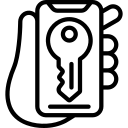
Leave a Reply